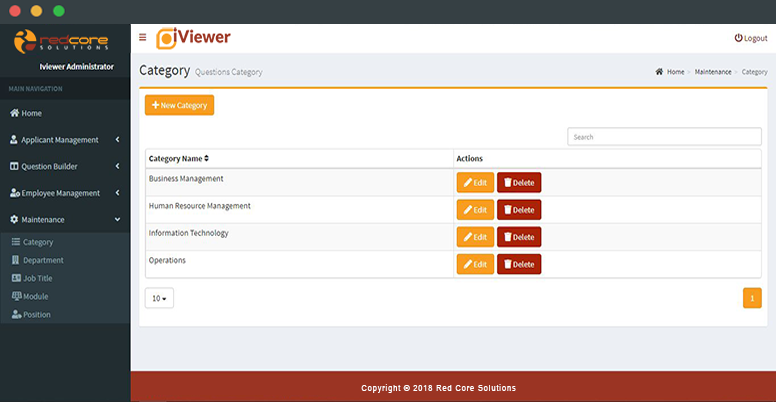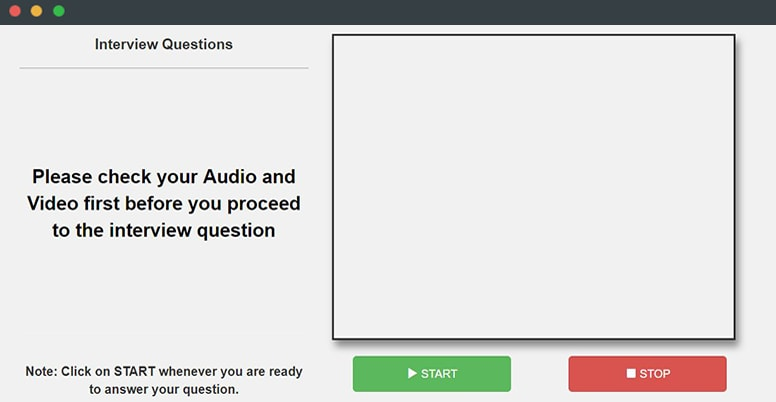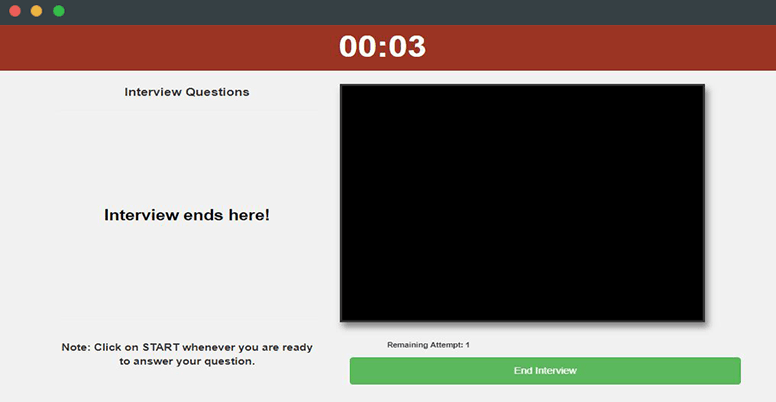Welcome to Red Core Solutions website. This website is owned and operated by Red Core Information Technology Solutions Incorporated, a domestic company duly organized and existing under the laws of the Republic of the Philippines with Securities and Exchange Commission Registration No. CS200517096 and VAT Registration No. 241-990-857-000 and principal business address at Unit 603 Tower II Pioneer Highlands, Pioneer corner Madison Streets, Mandaluyong City, Philippines 1552For the purposes of these terms and conditions, “this website” means the Red Coresolutions.com website.
Acceptance of our Terms
By visiting the Red Core Solutions’ website, viewing, accessing or otherwise using any of the services or information created, collected, compiled or submitted to this website, you agree to be bound by the following Terms and Conditions of Service. If you do not want to be bound by our Terms your only option is not to visit, view or otherwise use the services of www.redcoresolutions.com. You understand, agree and acknowledge that these Terms constitute a legally binding agreement between you and Red Core Solutions and that your use of this website shall indicate your conclusive acceptance of this agreement.
Provision of Services
You agree and acknowledge that this website is entitled to modify, improve or discontinue any of its services at its sole discretion and without notice to you even if it may result in you being prevented from accessing any information contained in it. Furthermore, you agree and acknowledge that this website is entitled to provide services to you through subsidiaries or affiliated entities.
Proprietary Rights
You acknowledge and agree that www.redcoresolutions.com may contain proprietary and confidential information including trademarks, service marks and patents protected by intellectual property laws and international intellectual property treaties. Red Core Solutions authorizes you to view and make a single copy of portions of its content for offline, personal, non-commercial use. Our content may not be sold, reproduced, or distributed without our written permission. Any third-party trademarks, service marks and logos are the property of their respective owners. Any further rights not specifically granted herein are reserved.
Submitted Content
When you submit content to www.redcoresolutions.com you simultaneously grant an irrevocable, worldwide, royalty free license to publish, display, modify, distribute and syndicate your content worldwide. You confirm and warrant that you have the required authority to grant the above license to www.redcoresolutions.com.
Termination of Agreement
The Terms of this agreement will continue to apply in perpetuity until terminated by either party without notice at any time for any reason. Terms that are to continue in perpetuity shall be unaffected by the termination of this agreement.
Copyright Notice
Copyright and other relevant intellectual property rights exist on all text relating to Red Core Solutions’ services and the full content of this website. Red Core Solutions’ logo is a registered trademark of this company in the Philippines and other countries.